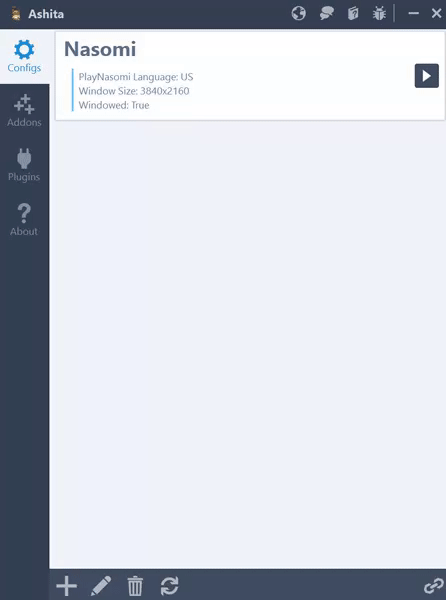Hey all.
I used to play, years ago, on Titan. 2004-2010. Having major nostalgia issues right now, so here I am.
I'm sure it's me, or us, as my hubby is having the same problem. We both have created an account here, clearly, and attempted to create an account in-game. But when we click on the NasomiXI icon on the desktop, it asks us if we want 1080p, 1600x900, etc. Then when we choose 1080p, we get prompted to either 1, login or 2, create new account. Either option though does the same thing...when we go to type in the password, it doubles the letters, so it's ridiculously long. Is this a known issue? The user name is fine, it's just the password.
Itching to play soon, so I'm hoping someone has advice.
Thanks!