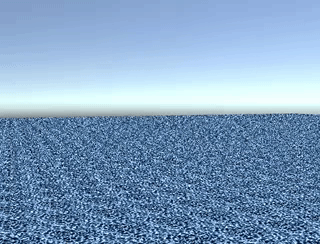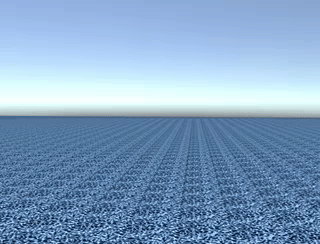RAIST5150 wrote: May need to adjust mip map level in the registry? Or perhaps draw distance? Hard to tell from those clips on the phone.
The mip map setting in the ffxi confg only toggles between 0/1, but you can set it higher in the registry. As the value goes up, the details in the background will soften a bit and then clearly drop to a lower res version. If you go too high though, you get muddy textures. So most don't like it higher than 5 or 6.
If you stand at one end of the Bastok mines courtyard and look across (like at the OP warp NPC, look across towards mines), you may see a lot of shimmering on the ground when you pan the camera. This is a good way to test the different values to find a tolerable balance between quality and eye fatigue. Unfortunately, you need to shutdown/reload for a new value to apply.
Super sampling helps mitigate it too, so if you have the hardware to do that you can strike a really nice balance in quality... but anything over 1.5x background to foreground can really strain a less robust machine, so be mindful of that if your frame rates are already unstable.
If it is a lot of pop-in you can adjust draw distance to a higher value. This will apply in real time, so you can just walk forward/back to see how it affects cliff facings/trees/etc. Be mindful though that this will risk an impact to frame rates as you consume more resources keeping the larger textures on screen at the longer distances.
Thank you I will look into it, not the most knowledgeable about computers. Do you have discord I could message you just in case I have a question?
|