mooglish wrote:
Hey all! I am a brand new player completely to FFXI. I am trying to set up my laptop to play and I try using the Nasomi config but when I get in I am only seeing like 65% of what should be on the screen, everything else that I should be seeing is off screen and/or cut off.
My resolution is 1366 X 768 and when I use the pencil to set the config and accept it I launch the game and it is like the game is laughing at me and resetting the resolution back to what it wants. This is really dumb, hehe.
Oh yeah, I have way over the specs needed to play here and I run Windows 10.
My resolution is 1366 X 768 and when I use the pencil to set the config and accept it I launch the game and it is like the game is laughing at me and resetting the resolution back to what it wants. This is really dumb, hehe.
Oh yeah, I have way over the specs needed to play here and I run Windows 10.
I was having this problem, too. I had to do multiple steps.
1.) Go into FFXIConfig and set your proper resolutions there. Make sure you change all of them, including the menus. (Otherwise your mouse won't work.) If you can't find it it's probably "C:\Program Files\PlayOnline\SquareEnix\FINAL FANTASY XI\ToolsUS\FINAL FANTASY XI Config.exe" or something similar. Make sure you are using the US one.
2.) Go into Final Fantasy XI\Ashita\Config\Boot. There should be a few XML documents here. It should look like this.
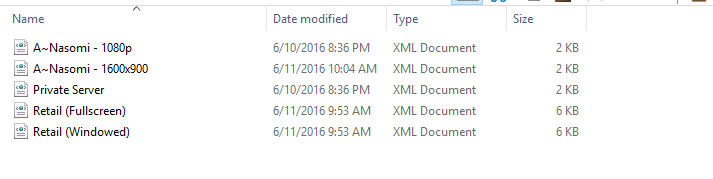
Choose one of the existing ones set up for other resolutions and right click, and open as. Open it with Notepad. You'll see the base code. Simply change that code to whatever your resolution is within the "window_x" and "window_y" brackets. For example, my resolution is 1440x900, so mine looks like this:
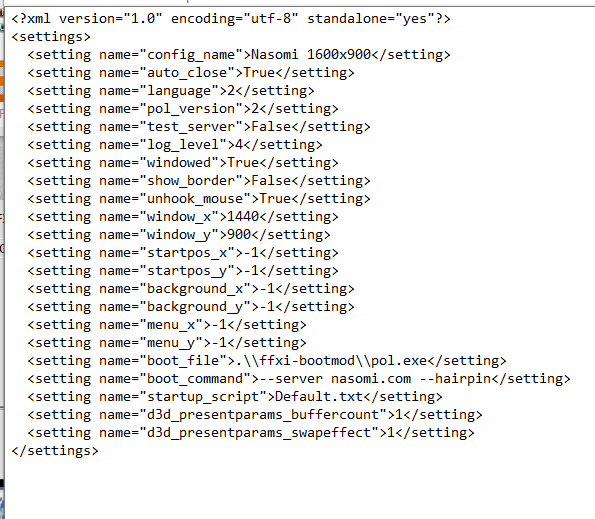
Save the file and make sure that when you open your game through Ashita, you're using the XML that you edited. It should boot up in the proper resolution. The name won't change in Ashita though, I didn't dig deep enough to figure out how to get that to work, so make sure you're paying attention to which one you edited. Maybe somebody here can shed some light on how to do that.
I hope this was helpful!