gaignun10 wrote:
In my desktop I see two apps: NasomiXI config and NasomiXI launcher, once I click on the launcher a window open and I get to chose what graphics, then it sends me to the user and password window. I chose 1 and enter my user name, then it goes into password and when I type I can see double the characters in astericks of course. then if fails to let me in the game... which of the two apps I suppose to edit? and can you type the whole thing? It's getting frustrating, been working on a week with this...thanks for all your help
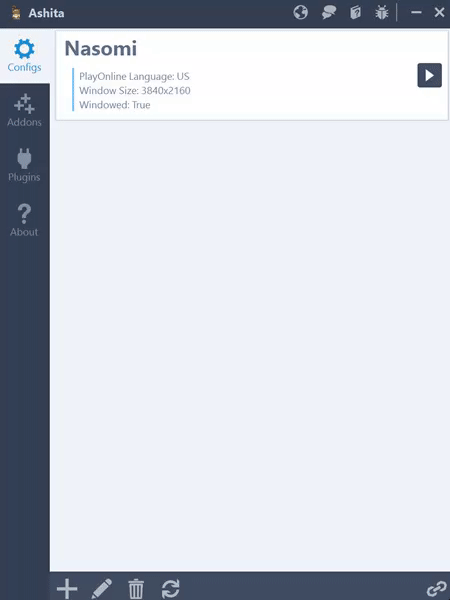
When choosing graphics, right click and select edit.
Then in the "Command" box type --username asdasdasd --password asdasdasd (with your ACTUAL username and pw of course).