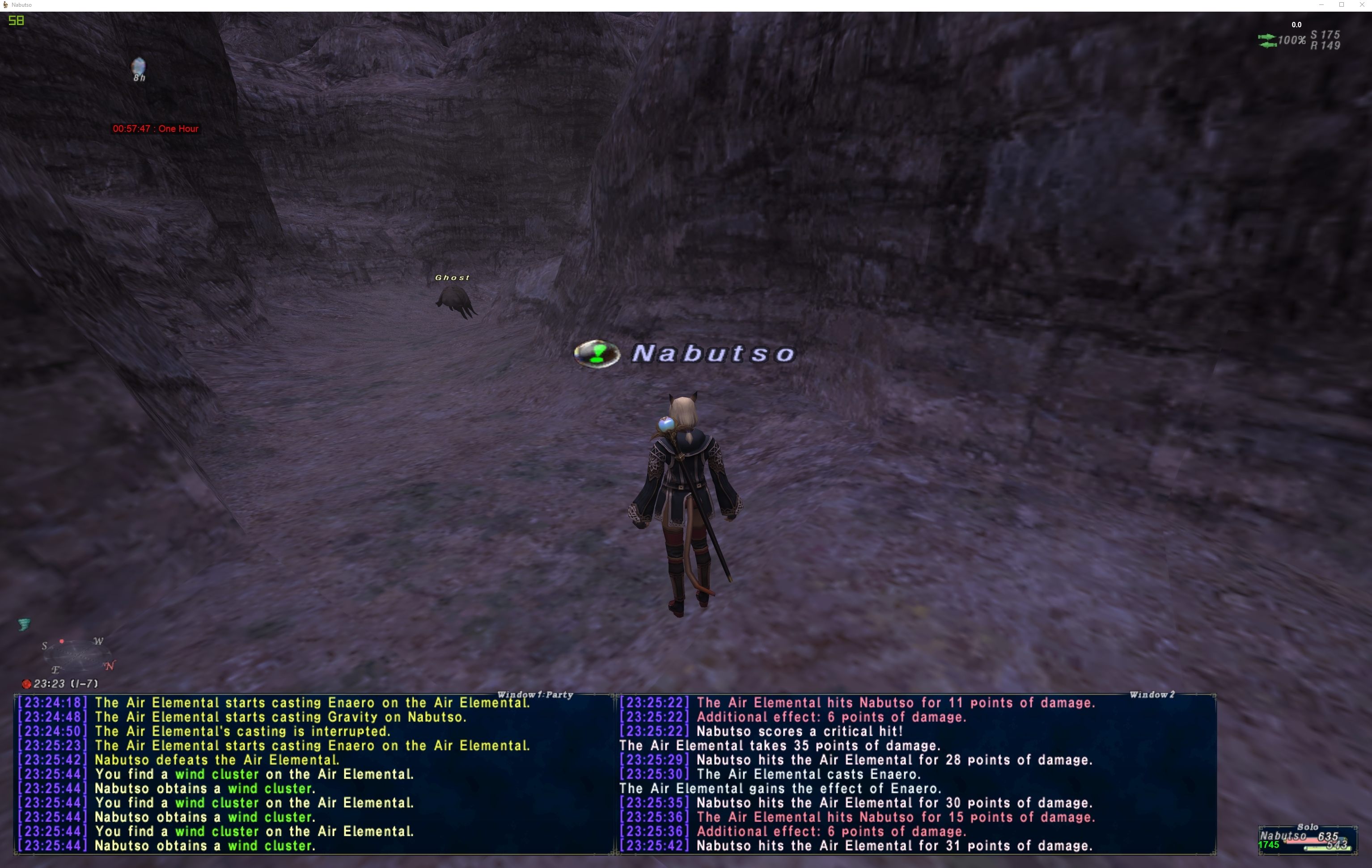Window size is the physical size of the window on your PC.
Background size is the resolution the game is rendered at. Using twice the Window size values, you get pretty nice crisp looking graphics.
Menu size is the size of the UI relative to the window size. Using half the window size will make the UI twice as large relative to it's normal size.
In your Ashita launcher, set Menu size to be equal to Window size. If the UI is too small, set Menu size to be smaller. If the UI is too large, set Menu size to be larger.
To access these settings, right click one of the entries in Ashita and select "edit configuration"; or left click once and click the corresponding edit configuration button at the bottom of Ashita.
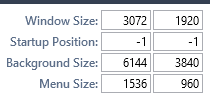
I play on a 4k monitor (3840x2160) which is why my sizes are so large.
This is my UI size relative to the game with the above settings: