If you are using an extremely high render resolution, you need to turn that down. You could also get used to 30 fps and not use 60 fps. It's not so bad.
Though, if you do use a high render res and shadows you can dip below 30 too.
I've got a similar setup (old i7, 970, ssd) but run on a 4k screen at 8k render res. 30 fps cap, max shadows; I rarely see drops. If I do, I turn shadows to medium instead til the mass of mobs + players are dead/gone. Extreme render resolutions + transparency are what cause the drops; even on an old game like this.
One thing you can try is to use very high mipmapping:

Know the shimmering you get on distance things even with very high render res? Well, that's because even if you enable mipmapping in the ffxi config, it is extremely weak. You need to go into your registry to bump it up a few notches.
Mipmapping both reduces/outright removes that shimmering on far off textures as well as reduce load, because those far off textures are now rendered at a lower resolution.
This means it is more viable to play with a normal render res, like 1:1 your window res, and not look as ugly.
So, in ashita:
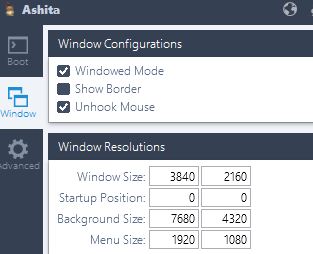
set BACKGROUND res to be = your WINDOW res. my window res here is 4k and background 8k. it does drop sometimes still, and never drops if i do background 4k.
and in your registry (for 64 bit):
press start then run regedit.exe
navigate to
HKEY_LOCAL_MACHINE\SOFTWARE\Wow6432Node\PlayOnlinexx\SquareEnix\FinalFantasyXI
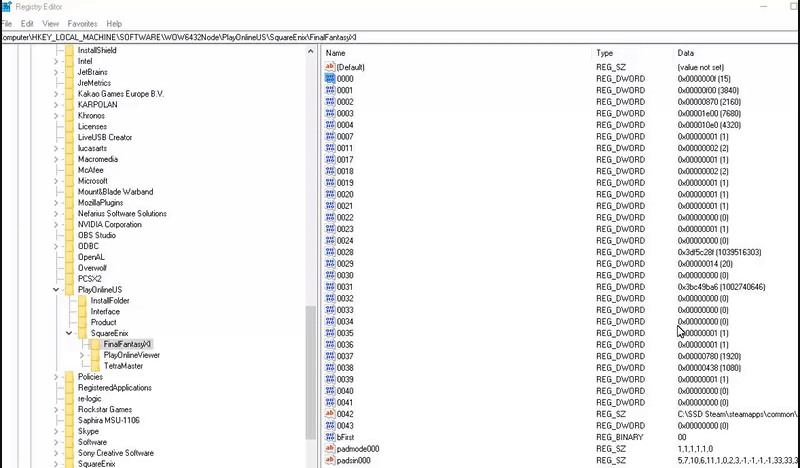
set that value to something high. 0 is disabled, 1 is enabled in the ffxi config. 15 is super high. you can try a lower value. i am not sure what the maximum is.
then click ok.
this requires a restart of your game.