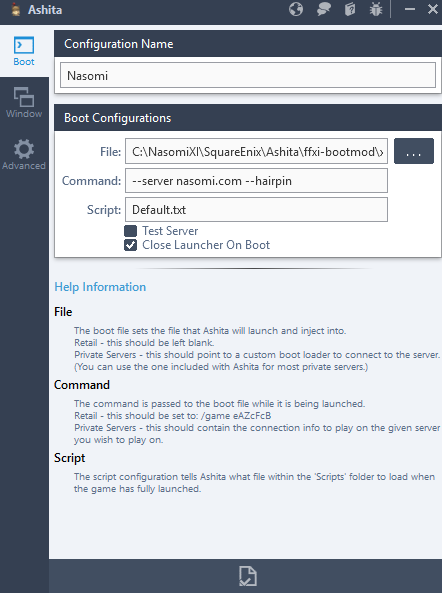Quote:
<Nabutso> you could try setting up DNAT on your router to send all packets to/from nasomi.com to IP 100.34.1.185
<Nabutso> if you do, let me know if it works
<Bovice> IM CONSIDER SOLUTION
* Magifyre has quit (Quit: I'll be back...)
<Nabutso> using --server 100.34.1.185 in ashita doesnt solve it, so there must be some other place where it's grabbing nasomi.com and giving you the wrong IP
<Nabutso> very strange
<Nabutso> but one person had success using dnat
<Bovice> I SEE I FIGURE ISSUE WOULD BE IP RELATED
<Bovice> IM CHANGE DNS SERVER AND STILL NOT WORK
<Bovice> SO I WILL CONSIDER THIS SOLUTION
EDIT FIX discovered: this impacts older clients only. If you cannot install the nasomi client right now, simple add this to your "Command" box in ashita: --hairpin
Your "Command" box will then look like: